日期:2017-09-14 00:00 作者:大白菜官网 来源:http://www.yunshangxitong.com
win10打开exe程序自动跳出应用商店怎样办?近来一位朋友反馈自己在电脑中根本打不开系统中的exe程序,一打开就自动跳出应用商店搜索界面,感觉非常烦恼。其实,这样的问题是打开方式出错所引起的,网友只需按下面办法进行修复便可!
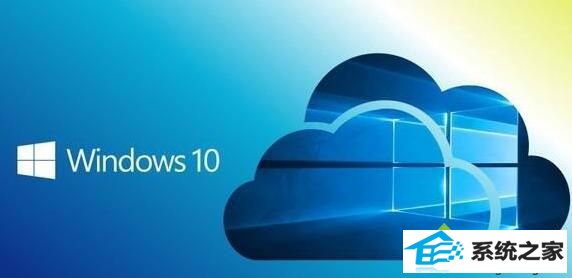
办法如下:
1、新建一个文本文档,双击打开文本文档,将下面代码复制进去:
windows Registry Editor Version 5.00
[HKEY_CLAssEs_RooT\exefile]
@="应用程序"
"EditFlags"=hex:38,07,00,00
"Tileinfo"="prop:Filedescription;Company;FileVersion"
"infoTip"="prop:Filedescription;Company;FileVersion;Create;size"
[HKEY_CLAssEs_RooT\exefile\defaulticon]
@="%1"
[HKEY_CLAssEs_RooT\exefile\shell]
[HKEY_CLAssEs_RooT\exefile\shell\open]
"EditFlags"=hex:00,00,00,00、
[HKEY_CLAssEs_RooT\exefile\shell\open\command]
@="\"%1\" %*"
[HKEY_CLAssEs_RooT\exefile\shell\runas]
[HKEY_CLAssEs_RooT\exefile\shell\runas\command]
@="\"%1\" %*"
[HKEY_CLAssEs_RooT\exefile\shellex]
[HKEY_CLAssEs_RooT\exefile\shellex\dropHandler]
@="{86C86720-42A0-1069-A2E8-08002B30309d}"
[HKEY_CLAssEs_RooT\exefile\shellex\propertysheetHandlers]
[HKEY_CLAssEs_RooT\exefile\shellex\propertysheetHandlers\pifprops]
@="{86F19A00-42A0-1069-A2E9-08002B30309d}"
[HKEY_CLAssEs_RooT\exefile\shellex\propertysheetHandlers\shimLayer property page]
@="{513d916F-2A8E-4F51-AEAB-0CBC76FB1AF8}"
[HKEY_CLAssEs_RooT\exefile\shellex\propertysheetHandlers\{B41dB860-8EE4-11d2-9906-E49FAdC173CA}]
@=""
[HKEY_LoCAL_MACHinE\soFTwARE\Classes\.exe]
@="exefile"
"Content Type"="application/x-msdownload"
[HKEY_LoCAL_MACHinE\soFTwARE\Classes\.exe\persistentHandler]
@="{098f2470-bae0-11cd-b579-08002b30bfeb}"
[HKEY_LoCAL_MACHinE\soFTwARE\Classes\exefile]
@="应用程序"
"EditFlags"=hex:38,07,00,00
"Tileinfo"="prop:Filedescription;Company;FileVersion"
"infoTip"="prop:Filedescription;Company;FileVersion;Create;size"
[HKEY_LoCAL_MACHinE\soFTwARE\Classes\exefile\defaulticon]
@="%1"
[HKEY_LoCAL_MACHinE\soFTwARE\Classes\exefile\shell]
[HKEY_LoCAL_MACHinE\soFTwARE\Classes\exefile\shell\open]
"EditFlags"=hex:00,00,00,00
[HKEY_LoCAL_MACHinE\soFTwARE\Classes\exefile\shell\open\command]
@="\"%1\" %*"
[HKEY_LoCAL_MACHinE\soFTwARE\Classes\exefile\shell\runas]
[HKEY_LoCAL_MACHinE\soFTwARE\Classes\exefile\shell\runas\command]
@="\"%1\" %*"
[HKEY_LoCAL_MACHinE\soFTwARE\Classes\exefile\shellex]
[HKEY_LoCAL_MACHinE\soFTwARE\Classes\exefile\shellex\dropHandler]
@="{86C86720-42A0-1069-A2E8-08002B30309d}"
[HKEY_LoCAL_MACHinE\soFTwARE\Classes\exefile\shellex\propertysheetHandlers]
[HKEY_LoCAL_MACHinE\soFTwARE\Classes\exefile\shellex\propertysheetHandlers\pifprops]
@="{86F19A00-42A0-1069-A2E9-08002B30309d}"
[HKEY_LoCAL_MACHinE\soFTwARE\Classes\exefile\shellex\propertysheetHandlers\shimLayer property page]
@="{513d916F-2A8E-4F51-AEAB-0CBC76FB1AF8}"
[HKEY_LoCAL_MACHinE\soFTwARE\Classes\exefile\shellex\propertysheetHandlers\{B41dB860-8EE4-11d2-9906-E49FAdC173CA}]
@=""
2、在记事本界面打开【文件】--【保存】,然后打开关闭,关闭新建文本文档;
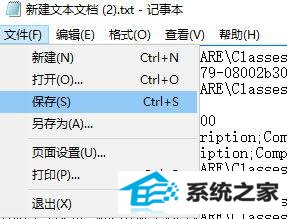
3、将新建文本文档.txt 上点击右键,选中重命名,将其修改为:修复exe.reg 在跳出的提示框中打开 是;

4、最后将 修复.reg 文件合并或双击运行,在跳出的菜单中打开 是 便可!
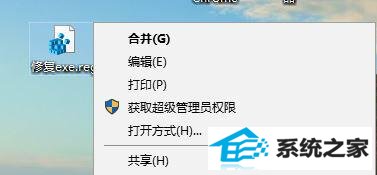
修复完成后注销或重启一次计算机便可正常运行exe文件。嫌麻烦或小白只需直接下载reg文件后运行便可,下载地址(链接)
win10打开exe程序自动跳出应用商店问题的处理办法就为我们详解到这里了。是不是非常简单呢?感兴趣的朋友们,都可以动手尝试一下!
栏目推荐: 下载windows7 深度下载 木风雨林官网 雨林木风xp系统官网 windows7激活工具 msdn u盘装系统 启动u盘
专题推荐: 联想系统官网 联想笔记本系统 白云系统 萝卜花园系统 windows7系统之家 重装系统教程